|
ClassFileAnalyzer (Can) Analyzer and Disassembler (Jasmin syntax 2) for Java class files. |

|
This software is an analyzer and disassembler (Jasmin syntax 2,
http://jasmin.sourceforge.net) for
Java class files and is based on the specification of the
Java Virtual Machine
(Chapter: The class File Format).
ClassFileAnalyzer is released as free software, provided under the terms of the
GPL 2.0.


This software is licensed under the
CC-GNU GPL.
![]() Diese Software fällt unter den Lizenzvertrag
CC-GNU GPL.
Diese Software fällt unter den Lizenzvertrag
CC-GNU GPL.
Die Software ist ein Analyseprogramm und ein Disassembler für Java-Klassendateien -
siehe auch javaseiten.de/bytecode.html
und javaseiten.de/jasmin.html.
HelloWorld Example
/* HelloWorld.java */
public class HelloWorld {
public static void main(String[] args) {
System.out.println("Hello World!");
}
}
> javac HelloWorld.java --> HelloWorld.class > java ClassFileAnalyzer HelloWorld.class
The following code is generated by ClassFileAnalyzer from the class file
HelloWorld.class:
; HelloWorld.j
; Generated by ClassFileAnalyzer (Can)
; Analyzer and Disassembler for Java class files
; (Jasmin syntax 2, http://jasmin.sourceforge.net)
;
; ClassFileAnalyzer, version 0.7.0
.bytecode 50.0
.source HelloWorld.java
.class public HelloWorld
.super java/lang/Object
.method public <init>()V
.limit stack 1
.limit locals 1
.line 3
0: aload_0
1: invokespecial java/lang/Object/<init>()V
4: return
.end method
.method public static main([Ljava/lang/String;)V
.limit stack 2
.limit locals 1
.line 6
0: getstatic java/lang/System/out Ljava/io/PrintStream;
3: ldc "Hello World!"
5: invokevirtual java/io/PrintStream/println(Ljava/lang/String;)V
.line 7
8: return
.end method
Downloads
JAR file classfileanalyzer.jar only:
|
classfileanalyzer-bin-0-7-0.zip |
| Source code of ClassFileAnalyzer: |
classfileanalyzer-src-0-7-0.zip |
| ClassFileAnalyzer as NetBeans project: |
classfileanalyzer-nb-0-7-0.zip |
Usage
java -jar classfileanalyzer.jar [options] [<jarfile>] <classfile>
java ClassFileAnalyzer [options] [<jarfile>] <classfile>
java Can [options] [<jarfile>] <classfile>
classfile:
Java class file to be disassembled.
jarfile:
Java Archive (JAR) file, which includes the Java class file to be
disassembled (optional).
options:
-version
Print version information.
-file
Generate file in actual directory with assembler source text.
-info
Print additional informations, e.g. hexdump of classfile.
-nopc
Omit pc label before mnemonic.
-help, -?
Print usage message.
Notes:
Download and install Java SE: Java SE Downloads
-
Execute ClassFileAnalyzer encapsulated in the JAR file
classfileanalyzer.jar:java -jar classfileanalyzer.jar HelloWorld.class
-
If
classfileanalyzer.jaris already in the classpath:java ClassFileAnalyzer HelloWorld.class
Examples for using the classpath (modify path to JAR file
classfileanalyzer.jar):java -classpath classfileanalyzer.jar ClassFileAnalyzer HelloWorld.class
set CLASSPATH=classfileanalyzer.jar java ClassFileAnalyzer HelloWorld.class(The setting of the
CLASSPATHenvironment variable depends on your operating system. Windows: It can be set using the System utility in the Control Panel.) -
Copy
classfileanalyzer.jarin the directory (optional package, extension mechanism):lib/ext [in the JRE]
Classes within JAR files in this directory can then be used by applications, without having to explicitly include them in the classpath:
java ClassFileAnalyzer HellowWorld.class
Example: Disassemble classfileanalyzer/ClassFile.class
java ClassFileAnalyzer c:/classfileanalyzer.jar classfileanalyzer/ClassFile.class
Examples
Option -info: TestCanOptionInfo
.annotation default directive:
TestCanAnnotationDefault,
TestCanAnnotationDefault2,
TestCanAnnotationDefault3
.annotation invisible directive:
TestCanRuntimeInvisibleAnnotations,
TestCanRuntimeInvisibleAnnotations2
.annotation invisibleparam directive:
TestCanRuntimeVisibleParameterAnnotations
.annotation visible directive:
TestCanRuntimeVisibleAnnotations,
TestCanRuntimeVisibleAnnotations2,
TestCanRuntimeVisibleAnnotations3,
TestCanRuntimeVisibleAnnotations4
.annotation visibleparam directive:
TestCanRuntimeVisibleParameterAnnotations
.debug directive:
TestCanDebug
.deprecated directive:
TestCanDeprecated
.enclosing method directive:
TestCanInner2
.field directive:
TestCanField
.inner directive:
TestCanInner,
TestCanInner2,
TestCanInner3
.interface directive:
TestCanInterface
.signature directive:
TestCanSignature
.stack directive:
TestCanStack,
TestCanStack2
.var directive:
TestCanVar
JVM instructions: TestCanWide, TestCanLookupswitch, TestCanTableswitch
Mapping: Attributes - Directives
| Attribute | Directive | |
| 1. | ConstantValue | (.field) |
| 2. | Code | (.limit stack, .limit locals,
.catch) |
| 3. | StackMapTable | .stack |
| 4. | Exceptions | .throws |
| 5. | InnerClasses | .inner class, .inner interface |
| 6. | EnclosingMethod | .enclosing method |
| 7. | Synthetic * | |
| 8. | Signature | .signature |
| 9. | SourceFile | .source |
| 10. | SourceDebugExtension | .debug |
| 11. | LineNumberTable | .line |
| 12. | LocalVariableTable | .var |
| 13. | LocalVariableTypeTable | .var |
| 14. | Deprecated | .deprecated |
| 15. | RuntimeVisibleAnnotations | .annotation visible |
| 16. | RuntimeInvisibleAnnotations | .annotation invisible |
| 17. | RuntimeVisibleParamterAnnotations | .annotation visibleparam |
| 18. | RuntimeInvisibleParameterAnnotations | .annotation invisibleparam |
| 19. | AnnotationDefault | .annotation default |
* A class, field or method that does not appear in the source code
(it was generated by the compiler/assembler) must be marked using a Synthetic
attribute, or else it must have its ACC_SYNTHETIC bit set.
The only exceptions to this requirement are for default constructors and the
class initialization method.
The Synthetic attribute was originally introduced in JDK 1.1 to support
nested classes (nested interfaces).
Example: .field private static final synthetic $VALUES ...
(TestCanRuntimeInvisibleAnnotations2)
Class file format: Attributes
Attributes are used in the following structures of the class file format: ClassFile, field_info, method_info and Code_attribute.
| ClassFile | field_info | method_info | Code_attribute | |
| ConstantValue | X | |||
| Code | X | |||
| StackMapTable | X | |||
| Exceptions | X | |||
| InnerClasses | X | |||
| EnclosingMethod | X | |||
| Synthetic | X | X | X | |
| Signature | X | X | X | |
| SourceFile | X | |||
| SourceDebugExtension | X | |||
| LineNumberTable | X | |||
| LocalVariableTable | X | |||
| LocalVariableTypeTable | X | |||
| Deprecated | X | X | X | |
| RuntimeVisibleAnnotations | X | X | X | |
| RuntimeInvisibleAnnotations | X | X | X | |
| RuntimeVisibleParameterAnnotations | X | |||
| RuntimeInvisibleParameterAnnotations | X | |||
| AnnotationDefault | X |
Frequently Asked Questions (FAQ)
Log
ClassFileAnalyzer 0.7.0 released - 19. February 2008
New name: ClassFileAnalyzer (Can).
Line terminator: \n replaced by System.getProperty("line.separator")
Source code slightly changed.
Clara 0.6.3 beta released - 01. November 2007
Source code slightly changed.
Clara 0.6.2 beta. Bug fix: attributes field_info (only one attribute recognized).
Clara 0.6.1 beta. Bug fix: JVM instruction lookupswitch (labels).
Clara 0.6.0 beta released - 03. September 2007
First public version of Clara disassembler.
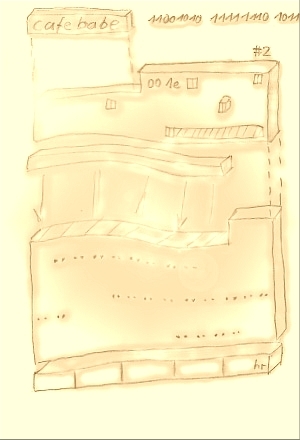
Java™ and all Java-based marks are trademarks or registered trademarks of Sun Microsystems, Inc. in the United States and other countries. http://classfileanalyzer.javaseiten.de is independent of Sun Microsystems, Inc.
This site uses Google services (DE: Diese Seite nutzt Google-Dienste - siehe dazu Datenschutz).


@Author Harald Roeder